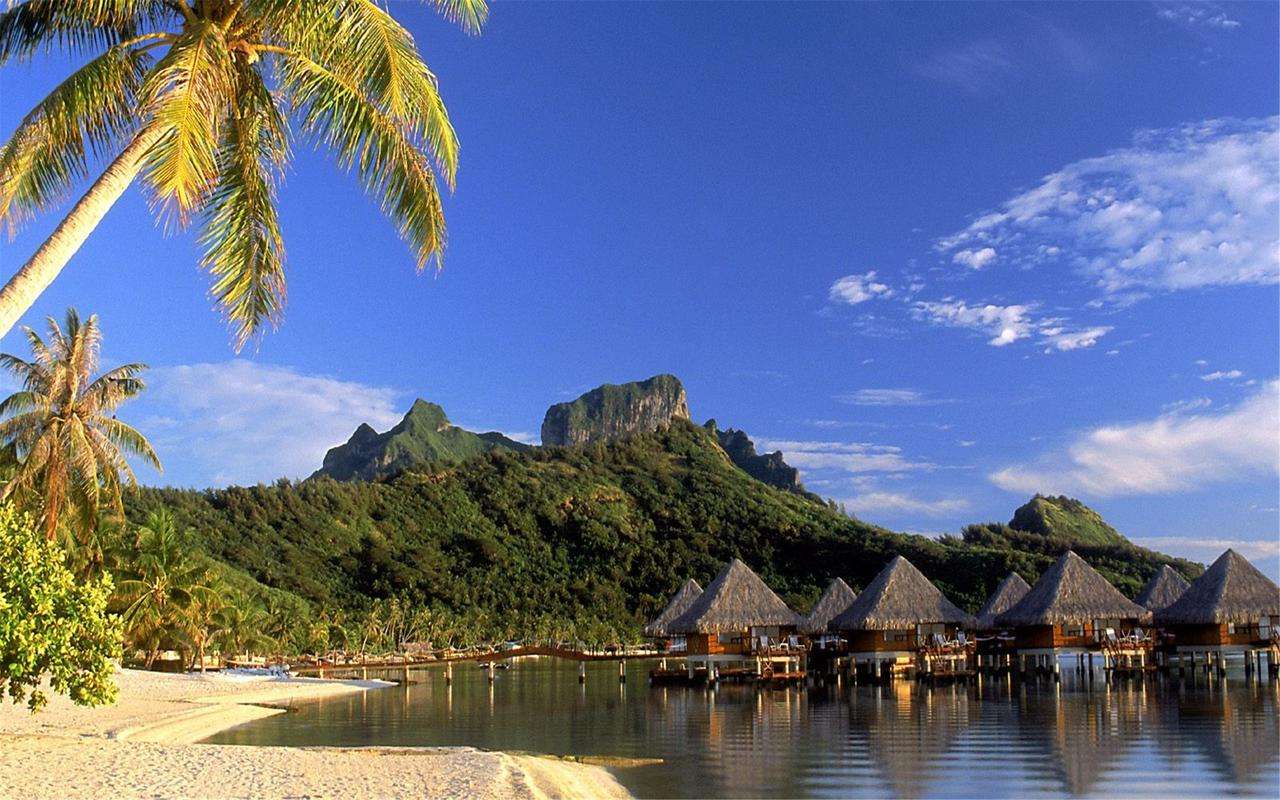Is your computer running slower than usual? A slow computer can be very frustrating, especially when you have a lot of work to do. In this article, we will discuss the top 10 reasons why your computer could be running slow and how to fix it.
1. Too Many Programs Running
One of the main reasons why your computer might be running slow is because too many programs are running at the same time. This can cause your computer to slow down, especially if you have a lot of resource-intensive applications open.
To fix this, close any unnecessary programs and ensure that only the essential ones are open. Also, consider uninstalling any unused programs to free up resources.
2. Low Disk Space
Another reason why your computer might be running slow is because of low disk space. When your hard drive is full, your computer will be forced to work harder, which can cause things to slow down.
To fix this, delete any files or programs you don’t need and consider using external storage or cloud storage to store files you don’t need regularly.
3. Malware
Malware can cause your computer to run slow and even crash. Malware can be found in links, downloads, or emails, so it’s essential to be cautious when browsing the internet.
To fix this, run a virus scan using your antivirus software, and ensure that it’s always up-to-date.
4. Old Hardware
An old or outdated computer can cause it to run slow. As technology advances, newer programs and applications require more advanced hardware.
To fix this, consider updating your computer’s hardware, such as the RAM or hard drive.
5. Fragmented Disk
Your computer’s hard drive can become fragmented over time, which can cause it to slow down.
To fix this, run a disk defragging program, which will organize and optimize your hard drive, giving your computer a speed boost.
6. Large Startup Programs
Many programs open up automatically when your computer boots, which can slow down the startup process.
To fix this, open up your startup settings and disable any programs that aren’t essential at startup.
7. Outdated Software
Old software can be riddled with bugs and can slow down your computer.
To fix this, ensure that all your software is updated and running the latest version.
8. Not Enough RAM
Your computer’s RAM is responsible for running programs and applications. If you don’t have enough RAM, your computer will slow down.
To fix this, consider upgrading your computer’s RAM.
9. Overheating
If your computer is overheating, it can cause it to slow down or even shut down.
To fix this, ensure that your computer is well-ventilated and clean. You can also use a cooling pad to keep your computer running smoothly.
10. Too Many Browser Extensions
Browser extensions can help improve your browsing experience, but too many can slow down your computer.
To fix this, disable any extensions you don’t need or use and only keep the necessary ones.
In conclusion, a slow computer can be frustrating, but there are many ways to fix it. From closing unnecessary programs and deleting unused files to upgrading your computer’s hardware and ensuring that your software is up-to-date, these tips will help you speed up your slow computer and keep it running smoothly.
(Note: Do you have knowledge or insights to share? Unlock new opportunities and expand your reach by joining our authors team. Click Registration to join us and share your expertise with our readers.)
Speech tips:
Please note that any statements involving politics will not be approved.